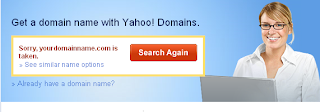put on the box your domain name then Click on search, if your domain name never register before, you can register it at yahoo. You also will receive a pop up with some tutorials on yahoo
Click on "sign up" on the right under the costs. This will bring up a page to help you find a domain name. Type in a name and click search. If your name is taken, it will give you suggestions of names that are similar to the one you put in. Click on the button with the name you have chosen and click continue. You will be directed to the yahoo sign in page. Put in your user name and password.